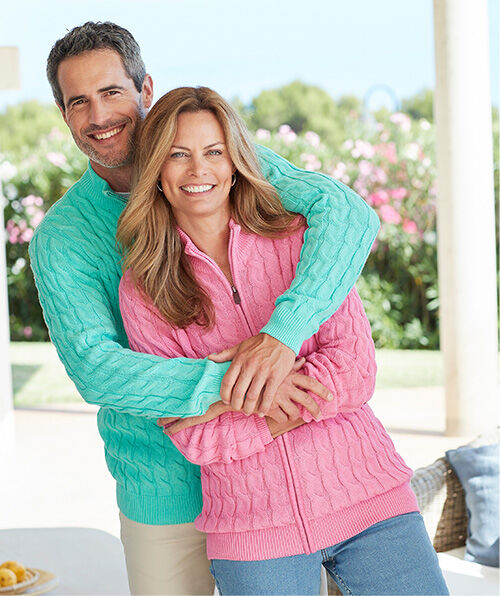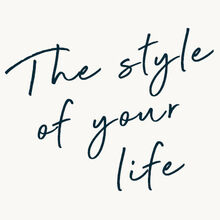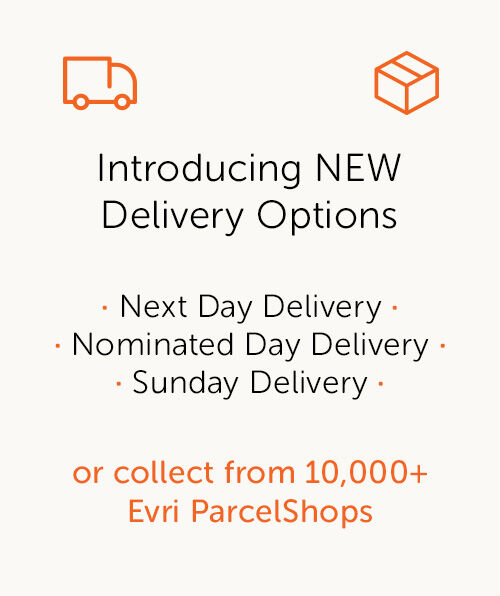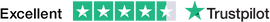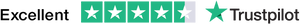How to shop online
There are only 3 steps to shopping at cottontraders.com or our App (more details here). You’ll find details below, and there’s always help available here.
To claim a discount, gift or special offer just enter the Promotional Code from your catalogue, advert or email.
Then follow the steps below:
You can leave us any feedback via the "Contact Us" link or if you need any further help at any point call our friendly UK based contact centre on:
0844 844 1111
Thank you for visiting us today, best wishes from
The Cotton Traders Team